Implementing Universal Design for Learning through Google Classroom
The Universal Design for Learning (UDL) framework asks that we design learning experiences with intention toward removing barriers and increasing entry points for all learners. Google Classroom, when used with this framework in mind, moves beyond a simple digital workflow exchange. It allows for multiple means of representation, engagement, and action/expression to increase access for all.
How can Google Classroom help you implement UDL?
Use Google Classroom to deliver resources and materials in multiple formats. Some learners do well learning through reading the texts you select, while others take in information better through audiobooks/podcasts, or videos and infographics. A combination of modalities can work together to reinforce a concept.
The icon menu under the instruction box in a Google Classroom assignment allows you to attach resources easily. Multiple attachments can be added to any assignment.



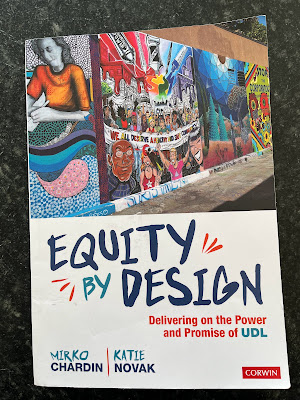
Comments
Post a Comment