Utilizing Edpuzzle in the Classroom by Max Burman
Edpuzzle is one of the best educational tools out there. It is a video hosting service that allows you to embed questions directly into videos from: YouTube; Khan Academy; National Geographic; Edpuzzle itself; or, that you create. These videos can be set so that students cannot skip ahead, and need to watch the whole video. One of the coolest features of Edpuzzle is that all the assignments and grades are automatically synced to Google Classroom.
Edpuzzle is a great way to increase student engagement by transforming videos into an active multimodal learning experience. It ensures student accountability and participation. It is a great, and easy to use tool for formative assessments in the classroom. Students are given equal access to quality content through a district-wide video library lesson. Edpuzzle is a great way to provide differentiated instruction, remediation and enrichment.
One great part of Edpuzzle is that it is free for teachers and students! The free version allows teachers to have up to 20 videos saved in their library at any one time. Currently, Edpuzzle has given RNESU free premium accounts for all teachers through February 28, 2022. If you have already registered as an Edpuzzle user, you should have already been upgraded to Edpuzzle Pro. If you have not already registered, you can register for your free account by going to https://edpuzzle.com/schools/join/network/bzjpqk. Once you have created your account, watch these videos (https://www.youtube.com/playlist?list=PLKl8fZYdu71GGqzk3-AaqfylZ_o8i2qmj) to help you get started in less than 10 minutes! If you have any questions about using Edpuzzle, Max and Susan would be happy to help!


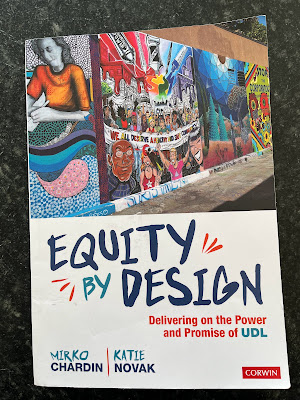
Comments
Post a Comment